Choosing the right web hosting service is crucial for the success of any website. Whether you are launching a small business website, an e-commerce store, or a personal blog, the performance, speed, and reliability of your hosting provider can make or break your online presence.
At HostOrbis, we understand the challenges of selecting the ideal web host. This guide will walk you through the key considerations, top hosting types, and practical tips to ensure your website runs smoothly and efficiently.
What Is Web Hosting?
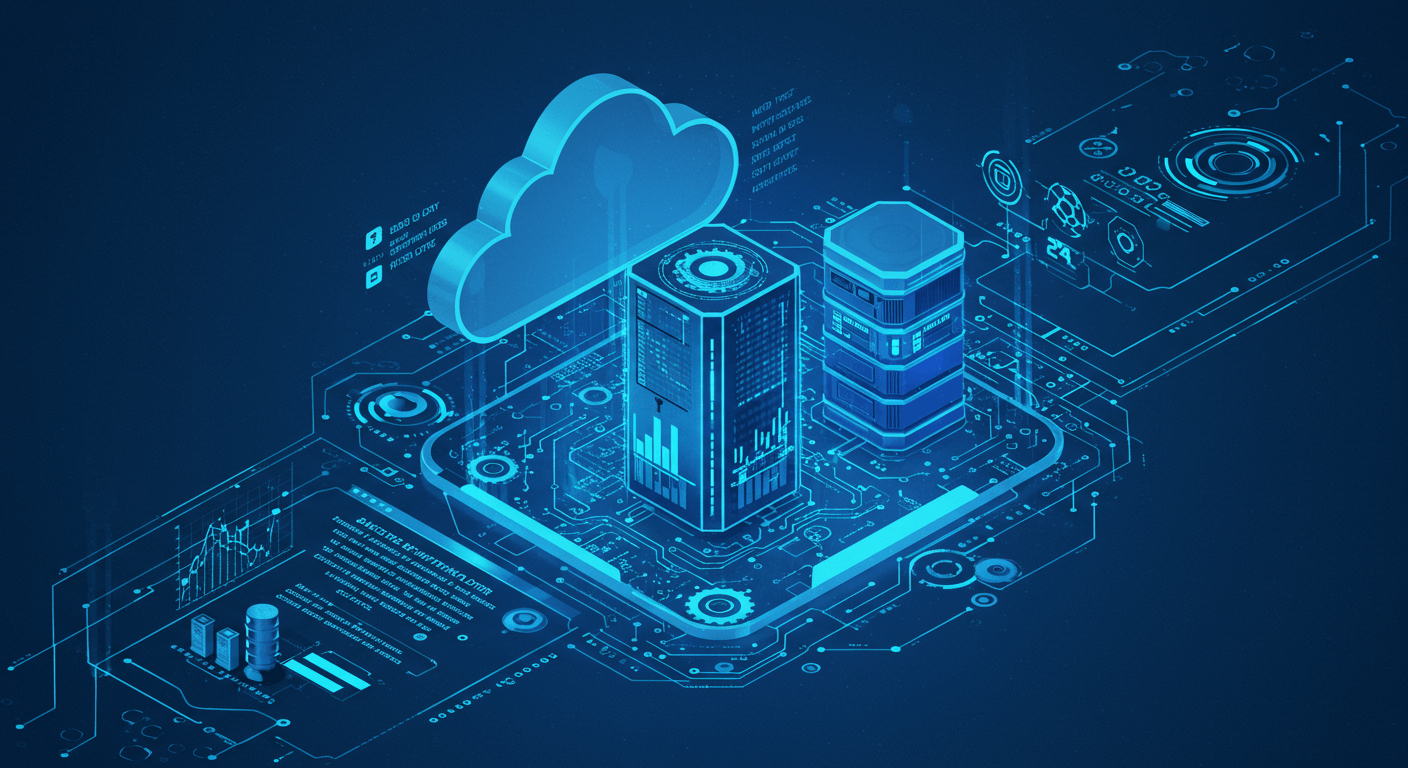
Web hosting is a service that stores your website files on a server and makes them accessible on the internet. Every website you visit is hosted on a server managed by a hosting provider.
A good hosting service ensures:
- High uptime, so your website is always accessible
- Fast loading speed for a smooth user experience
- Strong security to protect your data and customers
- Reliable support in case of technical issues
Choosing a low-quality host can lead to downtime, slow pages, security risks, and loss of credibility.
Top Tips to Find the Best Web Hosting Service
1. Identify Your Website Needs
Before comparing hosts, determine the type of website you’re building:
- Small business or personal blog: Shared hosting may suffice
- Growing website or medium business: VPS hosting offers better performance
- High-traffic websites or e-commerce: Dedicated or cloud hosting is ideal
Knowing your needs helps you select a plan that balances cost and performance.
2. Check Uptime Guarantee
Uptime indicates the reliability of your hosting provider. Look for hosts offering at least 99.9% uptime. Frequent downtime can lead to lost traffic and sales.
3. Evaluate Speed and Performance
Website speed impacts user experience and SEO rankings. Features that improve performance include:
- SSD storage instead of HDD
- Content Delivery Network (CDN) integration
- Optimized server configurations
4. Assess Security Features
Security is non-negotiable. A reliable host should provide:
- Free SSL certificates
- Malware scanning and protection
- Regular backups
- Firewall and DDoS protection
5. Consider Customer Support
Look for 24/7 customer support via:
- Live chat
- Phone support
- Email or ticket system
Fast, knowledgeable support ensures that technical problems don’t disrupt your website.
6. Evaluate Scalability Options
Your hosting needs may grow over time. Choose a provider that allows easy upgrades, whether it’s adding storage, bandwidth, or switching to VPS/cloud hosting.
7. Compare Pricing Plans
While cost is important, don’t choose the cheapest option blindly. Compare features, renewals, and hidden fees to ensure long-term value.
Hosting Types and Comparison Table
| Hosting Type | Best For | Pros | Cons |
|---|---|---|---|
| Shared Hosting | Small websites, blogs | Low cost, easy setup, beginner-friendly | Limited resources, slower speed if the server is crowded |
| VPS Hosting | Growing websites, SMEs | Dedicated resources, better performance, more control | Higher cost than shared hosting |
| Dedicated Hosting | High-traffic websites, e-commerce | Full control, maximum performance, highly secure | Expensive, requires technical knowledge |
| Cloud Hosting | Websites with fluctuating traffic | Scalable, reliable, pay-as-you-go, fast | It can be complex to manage for beginners |
This table helps you quickly compare hosting types based on your business needs and budget.
Additional Tips for Choosing a Hosting Provider
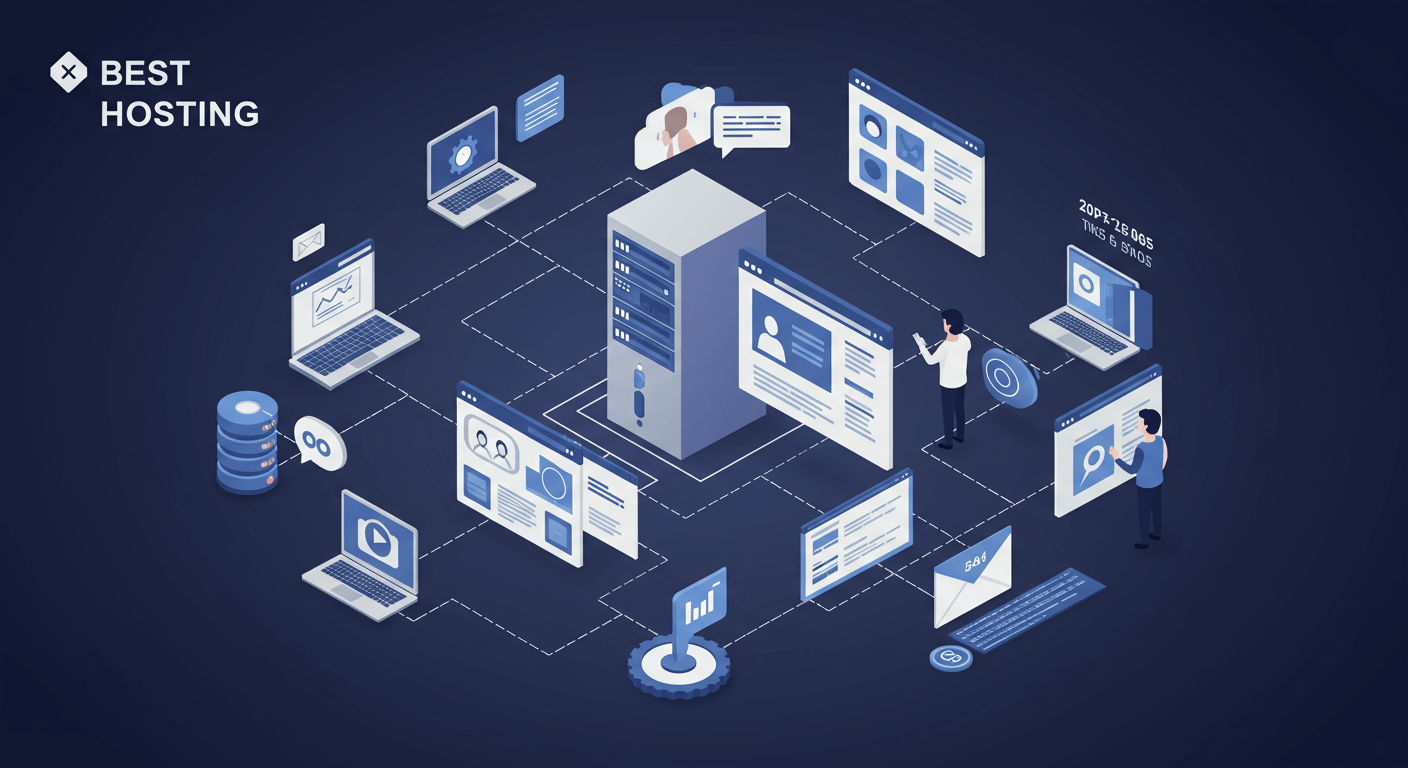
-
Read Reviews and Testimonials
Check independent reviews to evaluate reliability, speed, and customer support. -
Test the Support System
Reach out to customer support before purchasing to see how responsive they are. -
Check for Free Extras
Some hosts offer free domains, SSL certificates, and email accounts, which add value to your plan. -
Consider the Location of Servers
For faster website speed, choose servers closer to your primary audience. For a business in Bangladesh, servers in Asia or nearby regions work best.
Expert Recommendation
At HostOrbis, we recommend that businesses start with a hosting plan that matches their current website size and allows for future growth. For small businesses or startups, shared hosting is a cost-effective starting point. As your traffic increases, upgrading to VPS, cloud, or dedicated hosting ensures high performance and security.
Frequently Asked Questions (FAQ)
1. What is the best web hosting for small businesses?
Shared hosting is ideal for small businesses with limited traffic, offering affordability and ease of setup.
2. How important is uptime?
Extremely important. A website with frequent downtime loses visitors, sales, and credibility. Aim for at least 99.9% uptime.
3. Can I switch hosting later?
Yes, most hosts allow you to upgrade or migrate plans as your website grows.
4. Should I choose cloud hosting or dedicated hosting?
Cloud hosting is flexible and scalable, while dedicated hosting offers full control and maximum performance. Your choice depends on traffic, budget, and technical expertise.
5. What security features should I look for?
Look for SSL certificates, firewalls, malware protection, and regular backups.
Conclusion
Choosing the best web hosting service is a critical step for the success of your website and your business. By evaluating your website needs, considering uptime, speed, security, support, and scalability, you can select a hosting provider that ensures your site performs efficiently and reliably.
Whether you start with shared hosting, upgrade to VPS, or invest in dedicated or cloud hosting, the right choice depends on your traffic, business size, and budget. At HostOrbis, we recommend choosing a provider that offers flexibility, strong customer support, and a proven track record of reliability.
Investing in the right hosting service now will save you time, money, and potential headaches in the future, while providing your visitors with a seamless online experience.






